A live demo is provided here for you to try use the system. The staff login area (as in the screenshot below) is for managing your clinic operations, while the patient portal is for patient use.
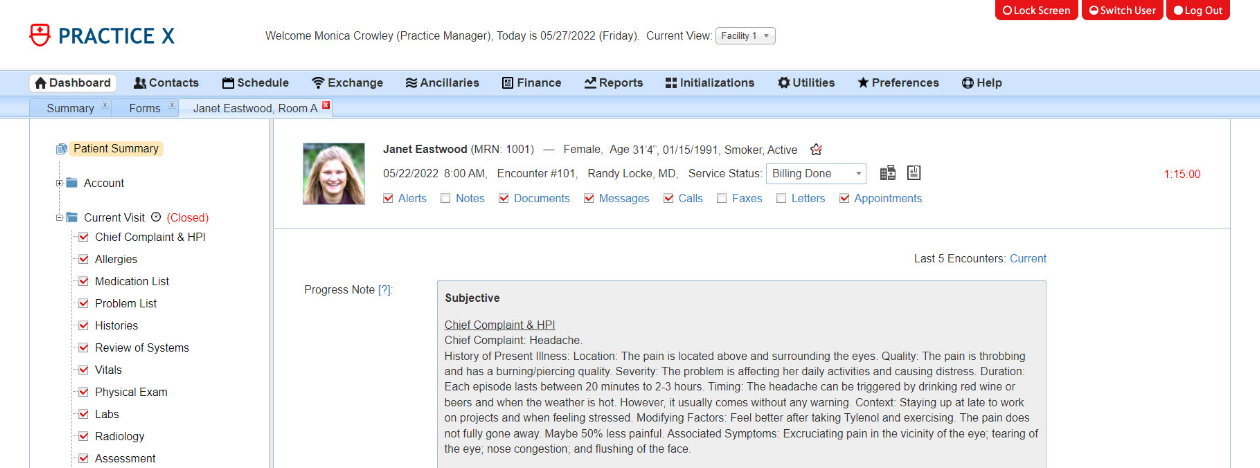
Click here to access the staff login area. You can log in as the Practice Manager. Note that some features such as "Switch User" and e-prescribing are disabled in the demo. If you want to explore the patient portal, click here to access it. The patient portal is part of the system, and the login page can be customized and embedded in your Web site.
There is also an online appointment request page that can be embedded into your Web site template in the same way as the patient portal login page. Click here to try it out.
Use the zoom feature in your browser to adjust the screen display if needed. The system can be used on a desktop computer, laptop, or tablet device.
The demo database is refreshed at the beginning of each hour. If you see any page error during the refresh, just try again a few minutes later.
20 example patients are included in the demo for "Facility 1" but only "Janet Eastwood" has the most complete encounter and billing data (see Encounter #101). Feel free to modify the example data or put in your own. Any data that you save in the demo will be removed when the demo is refreshed.
The system comes with drug databases, pharmacy directory, implantable devices, growth charts (age 0 to 20), common lab and radiology tests, procedures, ICD-10-CM codes, SNOMED CT to ICD-10-CM Map, CPT4 code examples, HCPCS Level II codes, Office Ally payer list, and patient education. All of them, except for CPT4 codes (licensed by American Medical Association), can be used for free.
Go through the User Guide listed in Help section of the system. Many of your questions can be answered by reading this document. You can also contact Helpdesk for more information.